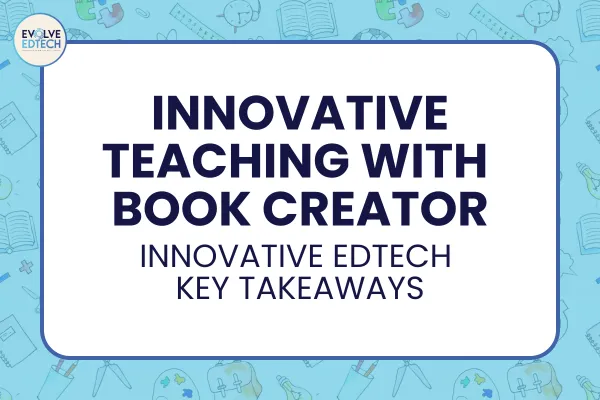
Innovative Teaching with Book Creator: Innovative EdTech Key Takeaways
At the October 2024 edition of Innovative EdTech, we dove deep into the possibilities of Book Creator—a dynamic tool that empowers students and teachers to create interactive, multimedia-rich eBooks. Whether you're looking to enhance digital literacy, foster creativity, or provide engaging learning experiences, Book Creator is a versatile tool that deserves a spot in your EdTech toolkit. Here’s a recap of what we explored, including 12 innovative ways to use Book Creator in your classroom.
What is Book Creator?
Book Creator is a user-friendly platform that allows students and teachers to create interactive digital books. Combining text, images, video, audio, and drawings, it provides a multimodal experience to elevate storytelling, collaboration, and learning.
12 Ways to Use Book Creator in the Classroom
1. Student Portfolios
Compile year-long writing portfolios with essays, stories, and reflections.
Digitize art portfolios with scanned images and reflective commentary.
Include multimedia elements (e.g., video reflections) to showcase progress.
2. Interactive Textbooks
Create engaging science or history textbooks with embedded videos and quizzes.
Co-create subject-specific interactive books with students.
Use collaborative projects to develop course materials.
3. Collaborative Writing
Write and illustrate class-wide fantasy stories collaboratively.
Create collaborative comics, like "A Day in the Life of a Cell."
Record student narrations for an interactive audio-enhanced book.
4. Research Projects
Develop group projects on topics like endangered species with multimedia integration.
Build geography guides featuring maps, charts, and video explanations.
Create eBooks with hyperlinks for extended learning.
5. Newsletters and Magazines
Publish digital school newsletters with embedded student videos.
Encourage students to create interactive yearbooks.
Add staff and student interviews to foster community connections.
6. Flipped Classrooms
Design video-enhanced math lessons for pre-class exploration.
Develop literature reviews with embedded analyses of key texts.
Incorporate interactive quizzes to reinforce flipped learning content.
7. Digital Storytelling
Create autobiographies with photos and voiceovers.
Build fictional narratives with sound effects and illustrations.
Share stories across classes through a shared digital library.
8. Professional Development for Teachers
Develop resource guides for tools like Google Classroom.
Compile case studies for formative assessment strategies.
Share video tutorials or walkthroughs for EdTech tools.
9. Virtual Excursions
Take students on virtual tours of places like the Great Barrier Reef.
Explore historical sites with interactive timelines and artifact videos.
Include 360-degree tours and multimedia elements for immersion.
10. Community Projects
Create local history books featuring interviews and photos.
Showcase school events like art fairs through digital exhibitions.
Highlight student contributions to the community in an annual showcase.
11. Student-Created Resources
Have students design math tutorials for younger peers.
Create language flashcards with pronunciation audio clips.
Build step-by-step guides for key concepts as a class project.
12. Cultural Projects and Celebrations
Collaborate on eBooks celebrating events like NAIDOC Week.
Document global holiday traditions with student contributions.
Design digital posters and flyers for cultural awareness campaigns.
Why Use Book Creator?
Book Creator’s intuitive interface and multimedia capabilities make it an excellent tool for fostering creativity and collaboration. Whether you're engaging students with interactive projects, supporting colleagues with resources, or connecting with your community, Book Creator offers endless possibilities.
Final Thoughts
If you haven’t already, head to Book Creator and explore its free version. Experiment with its features, and see how it can transform learning experiences in your classroom. Whether for student engagement, resource creation, or community connection, Book Creator has something for everyone.
Stay Connected! For more tips, tools, and tricks, visit Evolve EdTech, subscribe to our YouTube channel, and follow us on social media.
